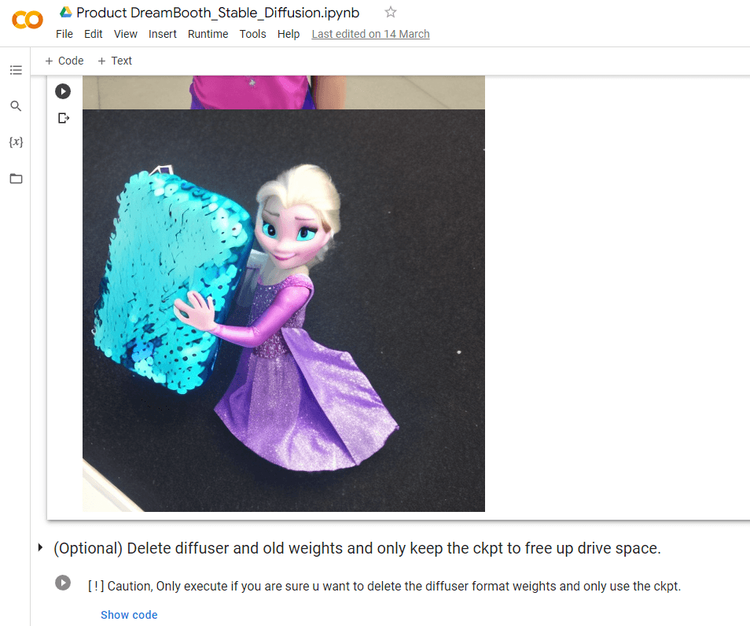Can we use AI to do product placement?
You know all those AI profile photos people have on Twitter? That same method can be done to insert your product in AI generated ads.
Ok so say this is possible
It’d be big. Massive.
You’ve got my full support on this
Try it out - use Stable Diffusion, Dreambooth, all that
See if it’s possible
If it is, we’re golden.
This course is a work of fiction. Unless otherwise indicated, all the names, characters, businesses, data, places, events and incidents in this course are either the product of the author's imagination or used in a fictitious manner. Any resemblance to actual persons, living or dead, or actual events is purely coincidental.
Dreambooth stable diffusion is a powerful tool for creating AI-generated images of a particular product. It's being used by companies to generate ads for their clients, as well as for creating realistic photos for inserting real products into.
First, you need to install the code to train Dreambooth and the Diffusers library. You also need to log into Hugging Face and get your token. Once you have your token, you can create a directory for outputting the weights.
Next, you will need to specify the class instance of the product you are training. In this example, I am using the product ZWX. Then, you can upload photos of the product. I recommend uploading photos of the product in different scenarios and angles to get the best results. You may also want to upload the photos into the instance data directory, if you know how to structure it.
Once you have set up the photos, you can start the actual training process. You will need to specify the model name, as well as a sample prompt. I used the prompt “Product ZWX”. Make sure to run the training, as this can take a while. It took me around 26 minutes to train the model.
Finally, you will need to run inference down here. You can set a seed to make the results reproducible. To see how it works, I trained Dreambooth on photos of my daughter's purse. I then used the model to generate AI-generated images of Princess Elsa from Frozen carrying the ZWX product. The results were quite impressive! Some of the images looked very similar to the original photos I uploaded, while others had a more realistic look.
The more different scenarios and angles you provide, the better the results will be. You can also experiment with providing more images and doing more fine tuning. Additionally, you can train the AI on multiple products.
Overall, Dreambooth stable diffusion is a powerful tool for creating realistic AI-generated images of a particular product. It's being used by companies for generating ads for their clients, as well as for inserting real products into photos. With a bit of practice, you can use Dreambooth to create your own AI-generated images.
The advantage of using Dreambooth is that it allows you to train the AI on a specific product, quickly and easily. It also takes up less space than other solutions, and you can even run it for free on Google Colab. Furthermore, you can use it to generate ads for a client or to insert real products into photos.
Complete all of the exercises first to receive your certificate!
Share This Course